Blockquote author
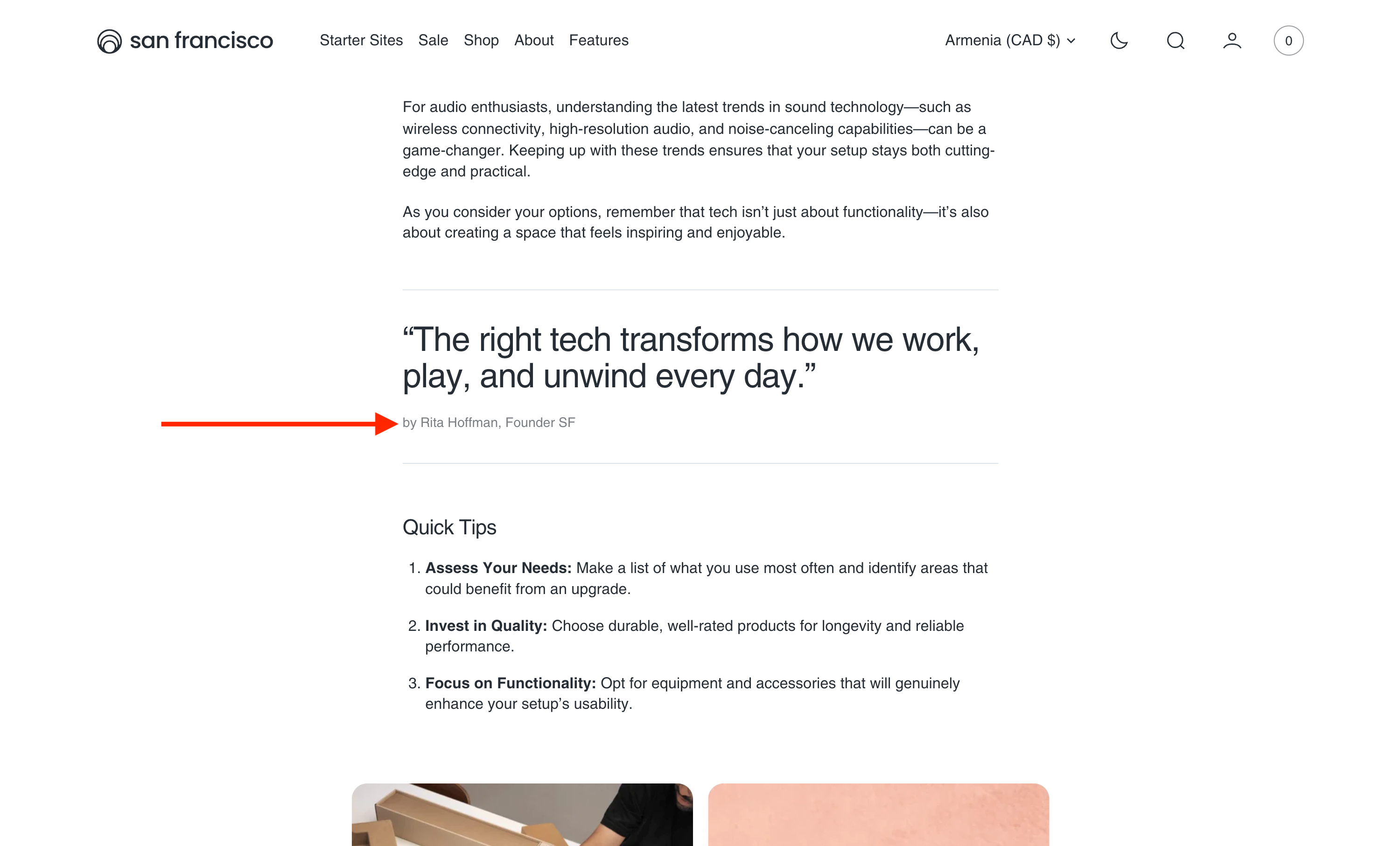
To add blockquote author inside blockquote in rich text editor, follow these steps:
- Add blockquote element to the rich text editor.
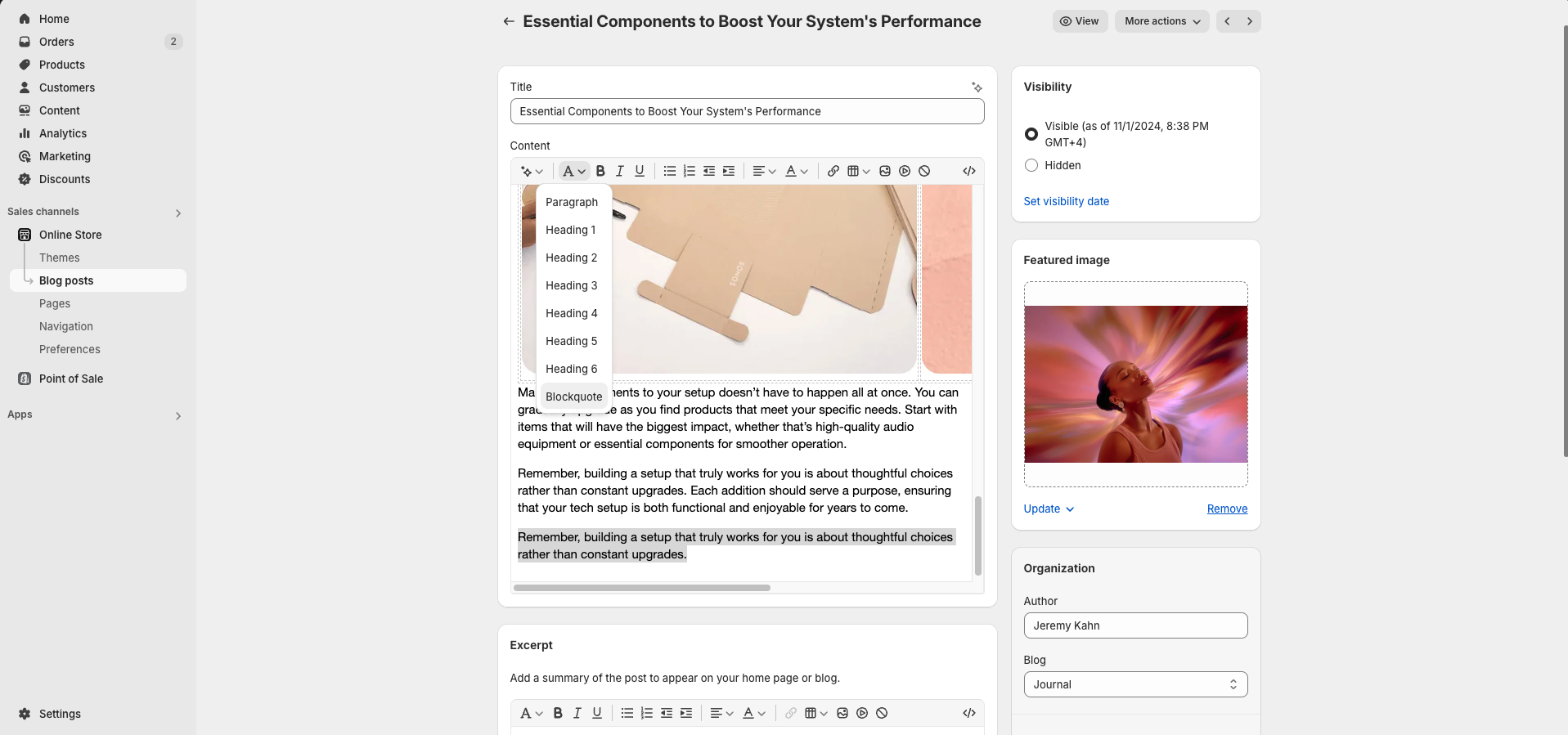
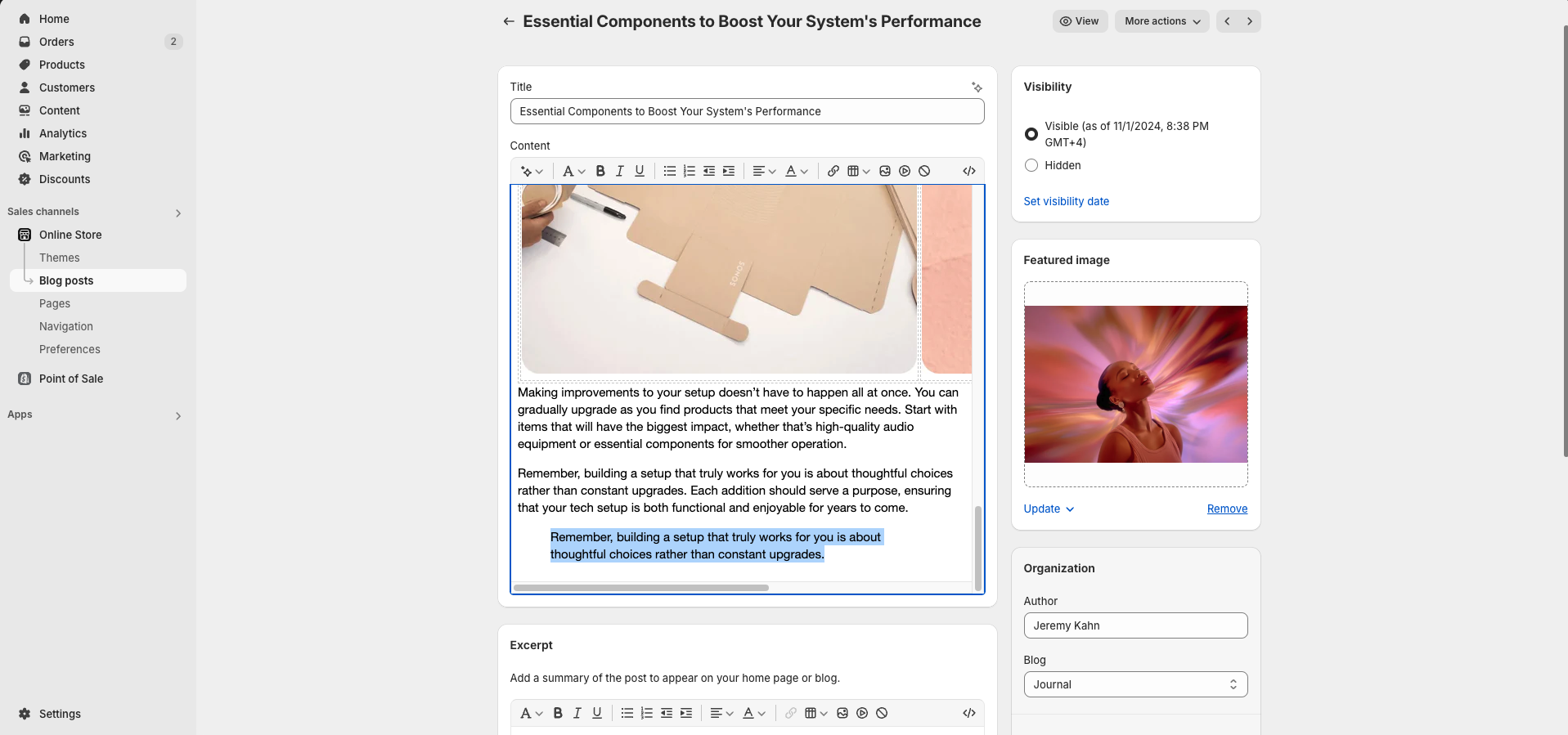
2. Open HTML by clicking on the "Show HTML" button.
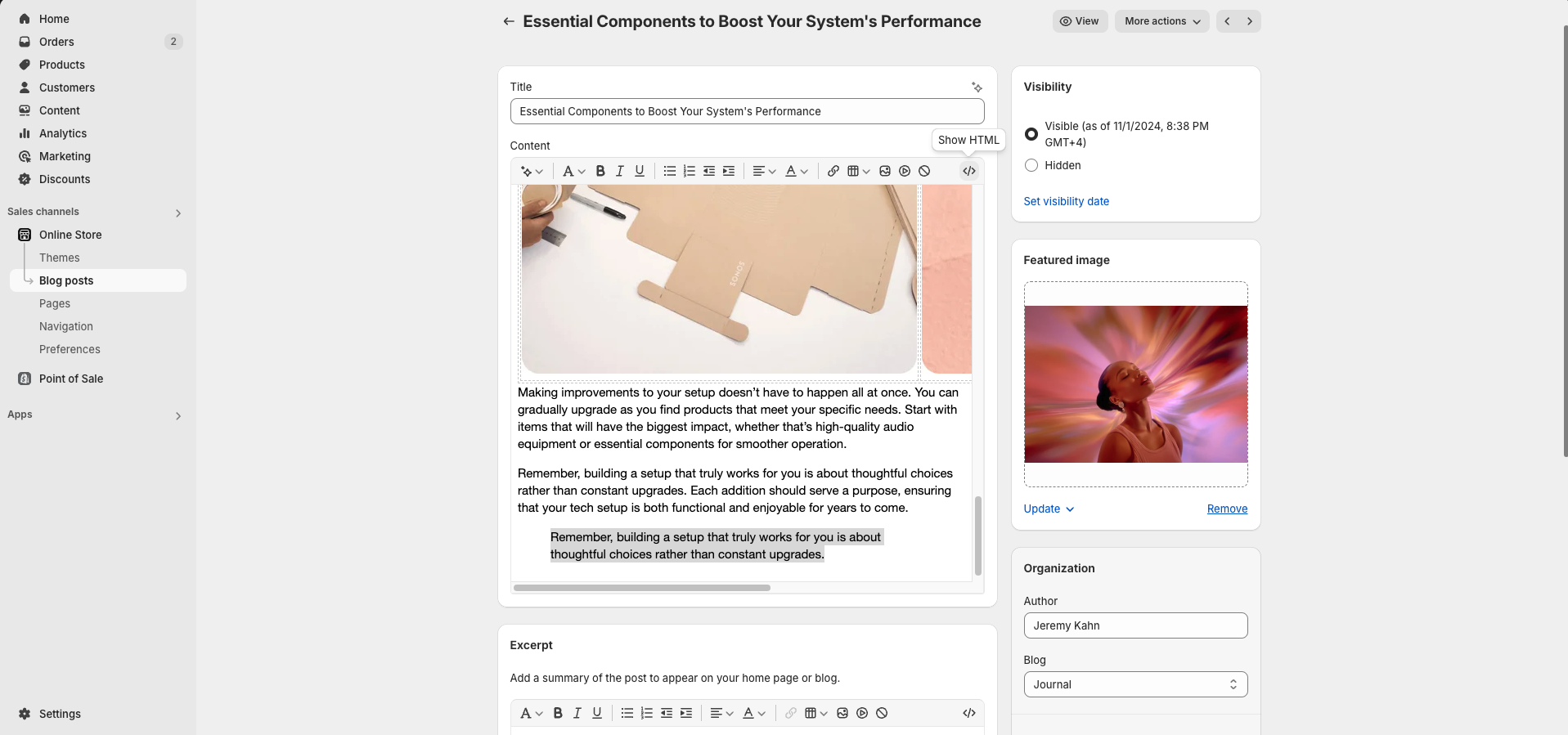
3. You'll see the post's content in HTML format. Find the blockquote element.
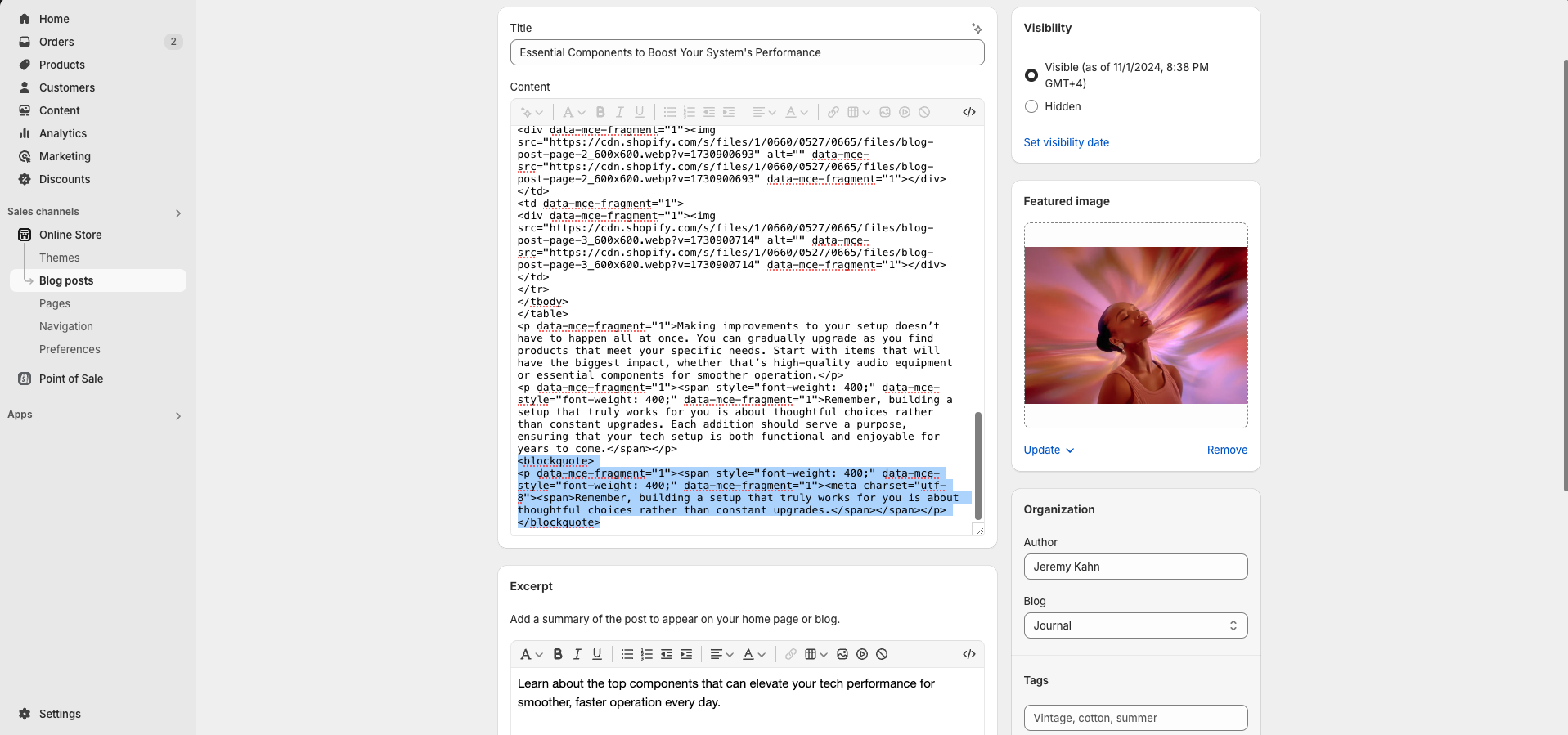
4. Add <cite>Author Name</cite> element with author inside it into blockquote (for better look, add it before the closing </blockquote> tag).
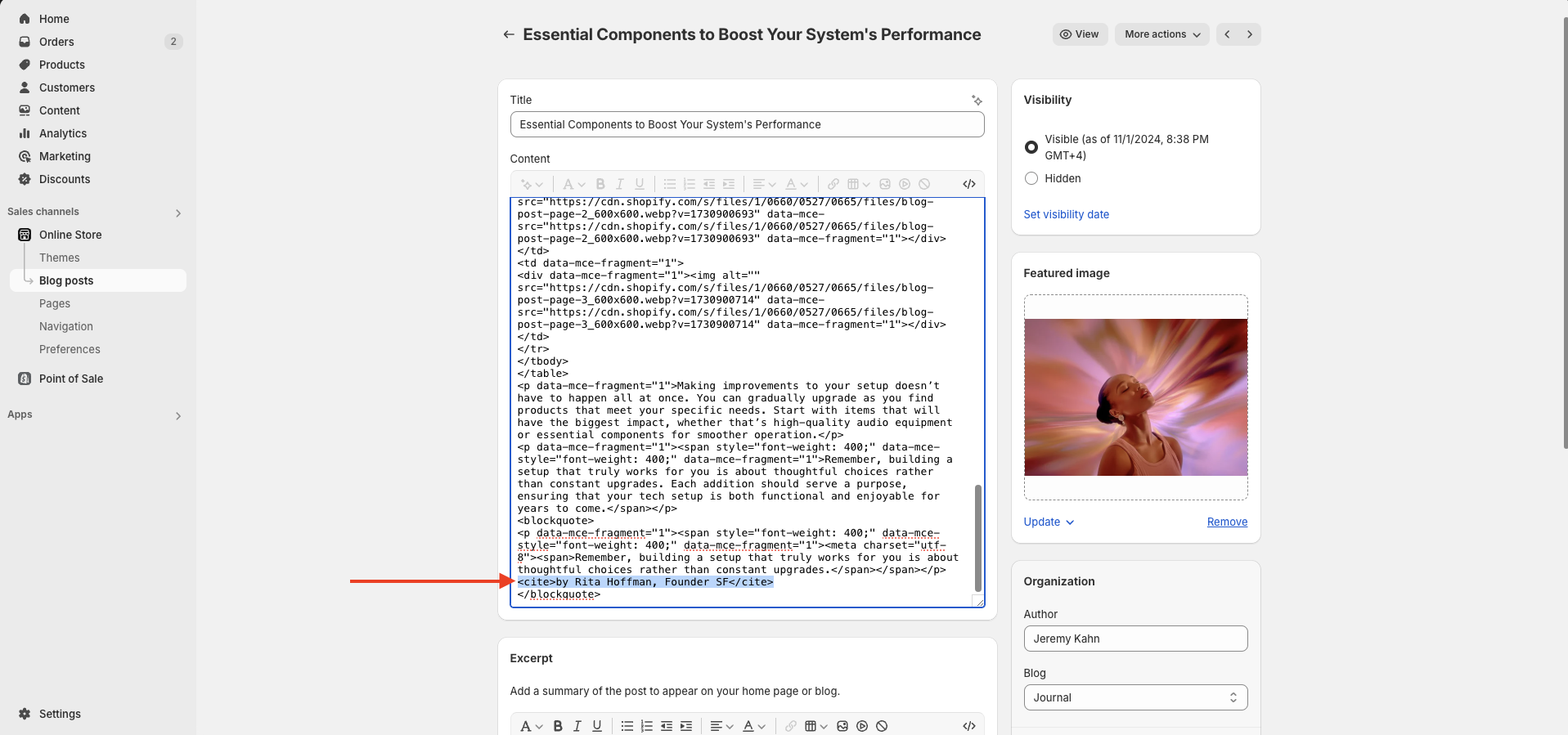
5.Done! Don't forget to save your changes!