Product Recommendations
This section recommends products to buyer on product page.

How we can Add Recommended & Complementary Products Follow Bellow Steps
Install Search & Discovery App from Shopify app Store.

Go to apps and open Search & Discovery app and Navigate to Recommendation.