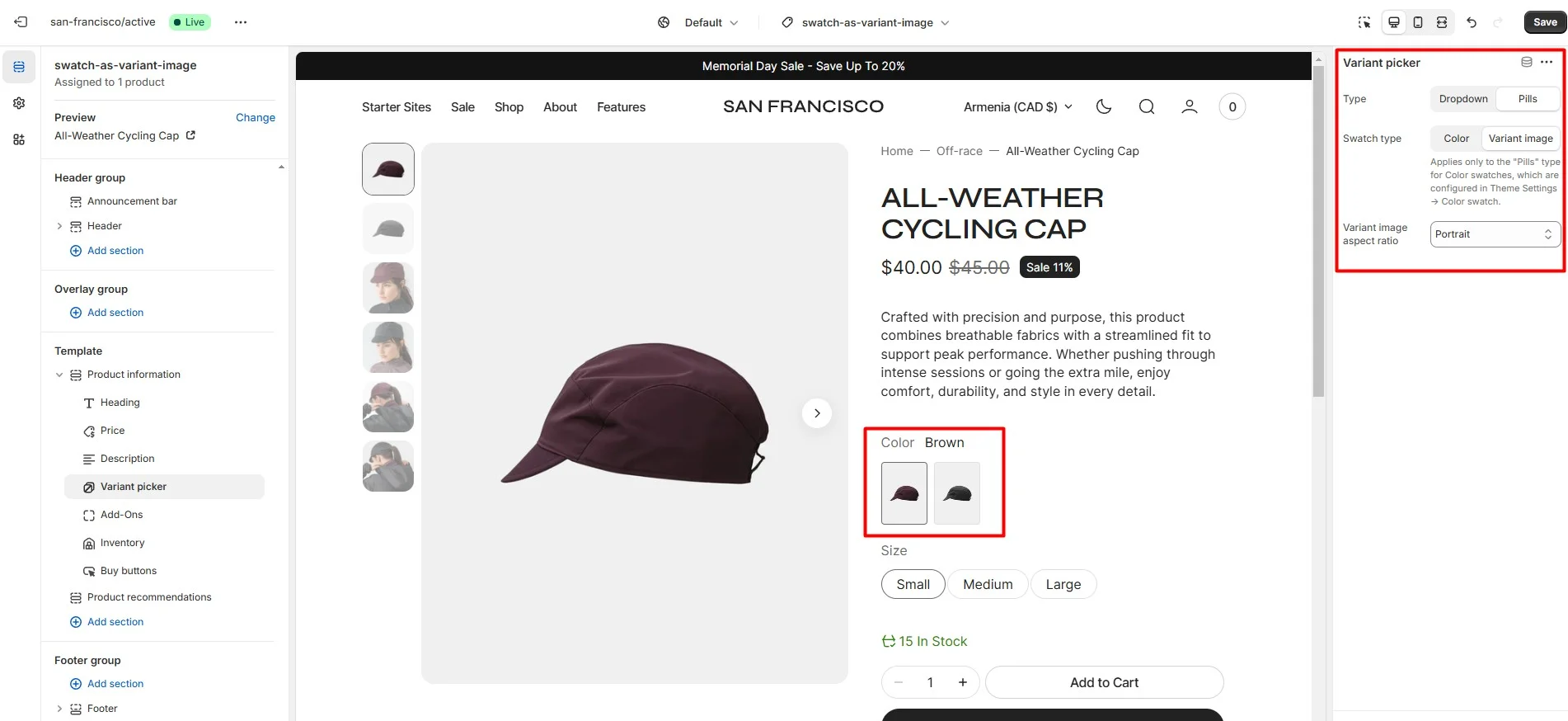Pills
Pills display options as buttons. In this type, the color option can be shown as Color swatches.
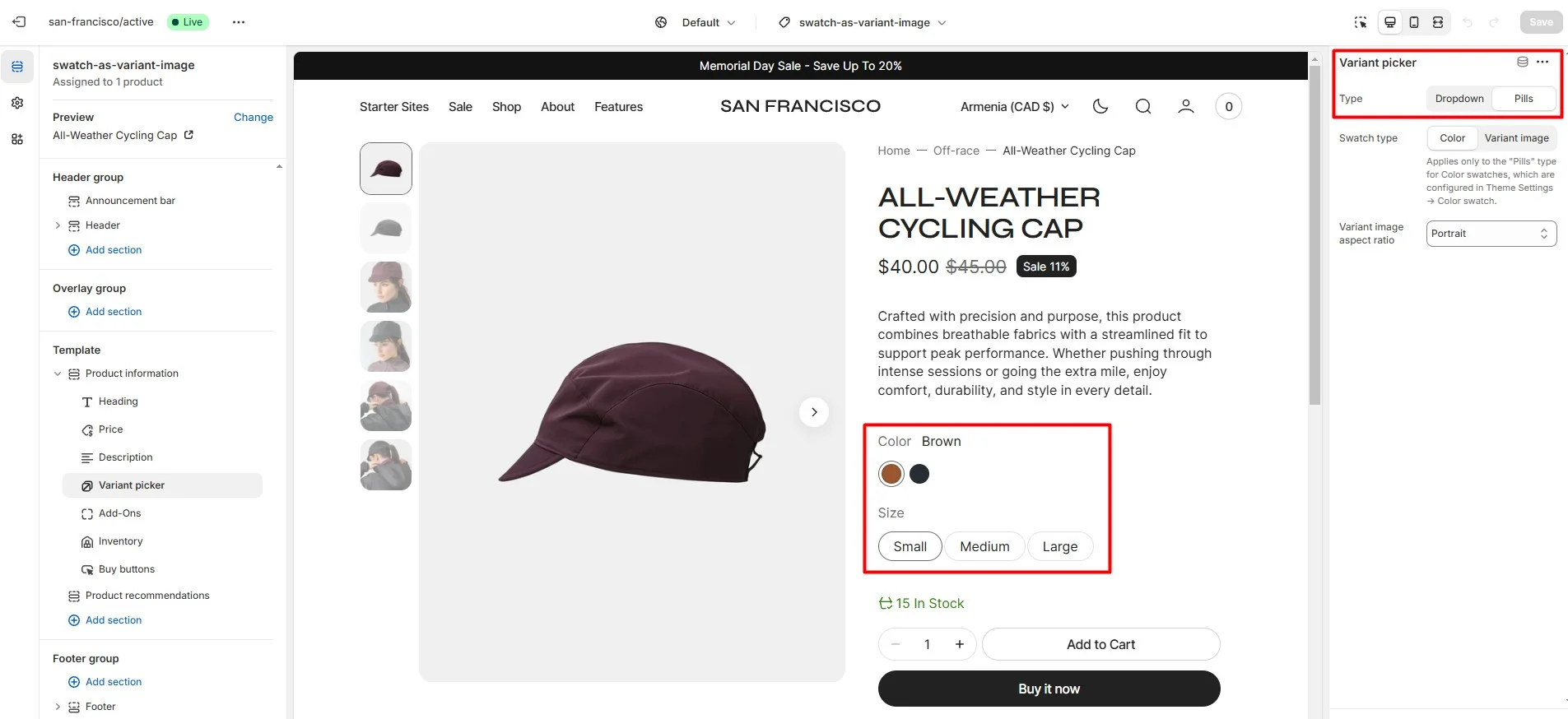
To display a color as a variant image, follow these steps:
-
Select an image for each variant on the product creation/edit page.
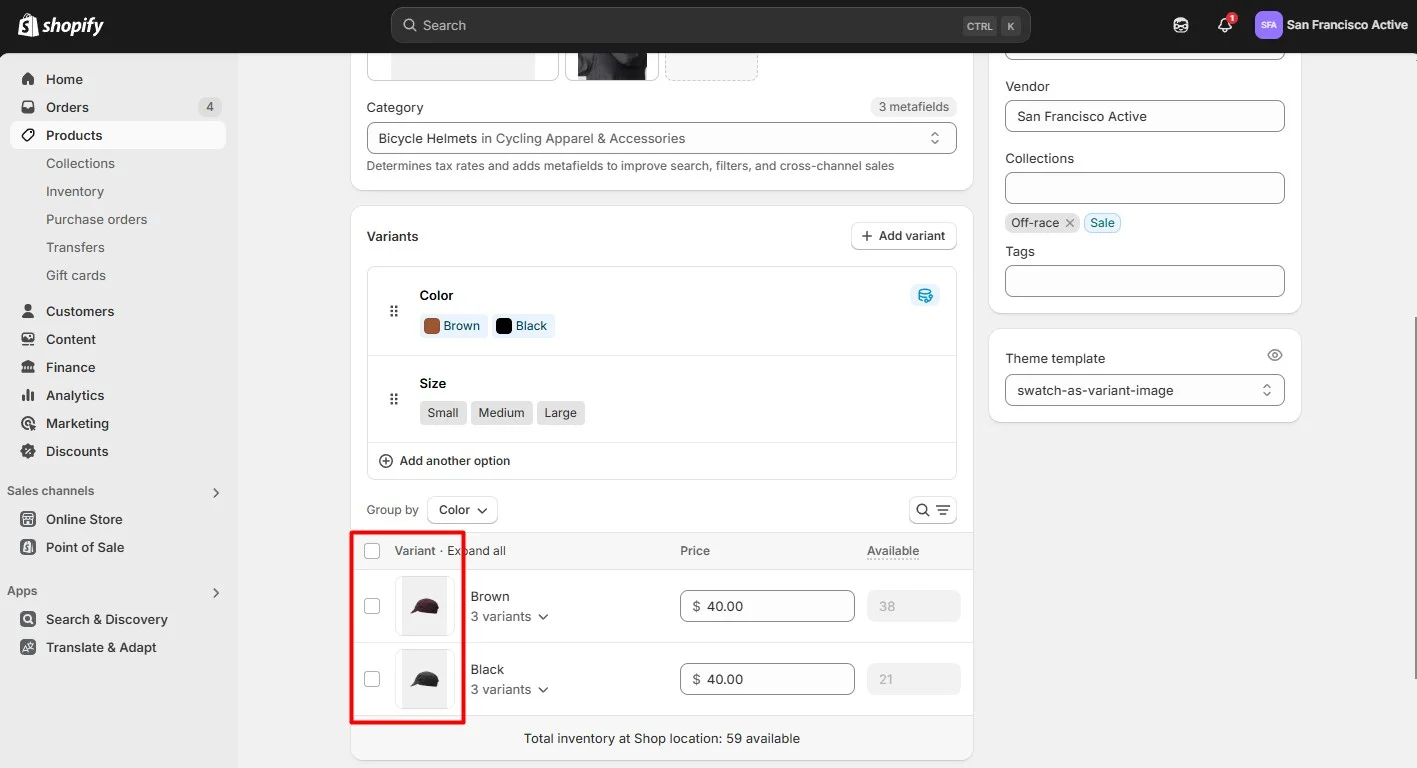
- Fill in the Swatch Trigger field in Theme Settings > Color Swatch.
-
On the product page (you can create a separate template if needed), add the Variant Picker block with the following settings: Type: Pills, Swatch Type: Variant image.