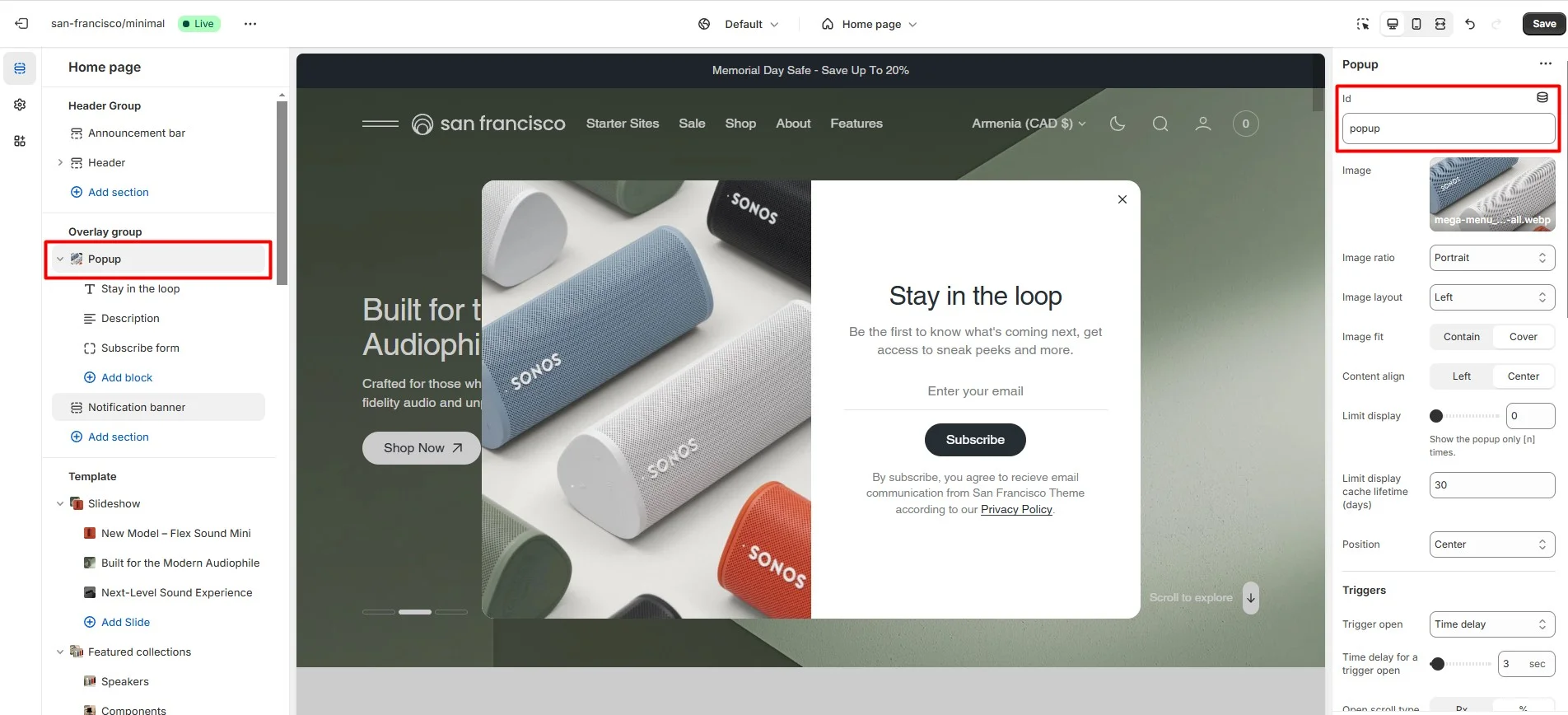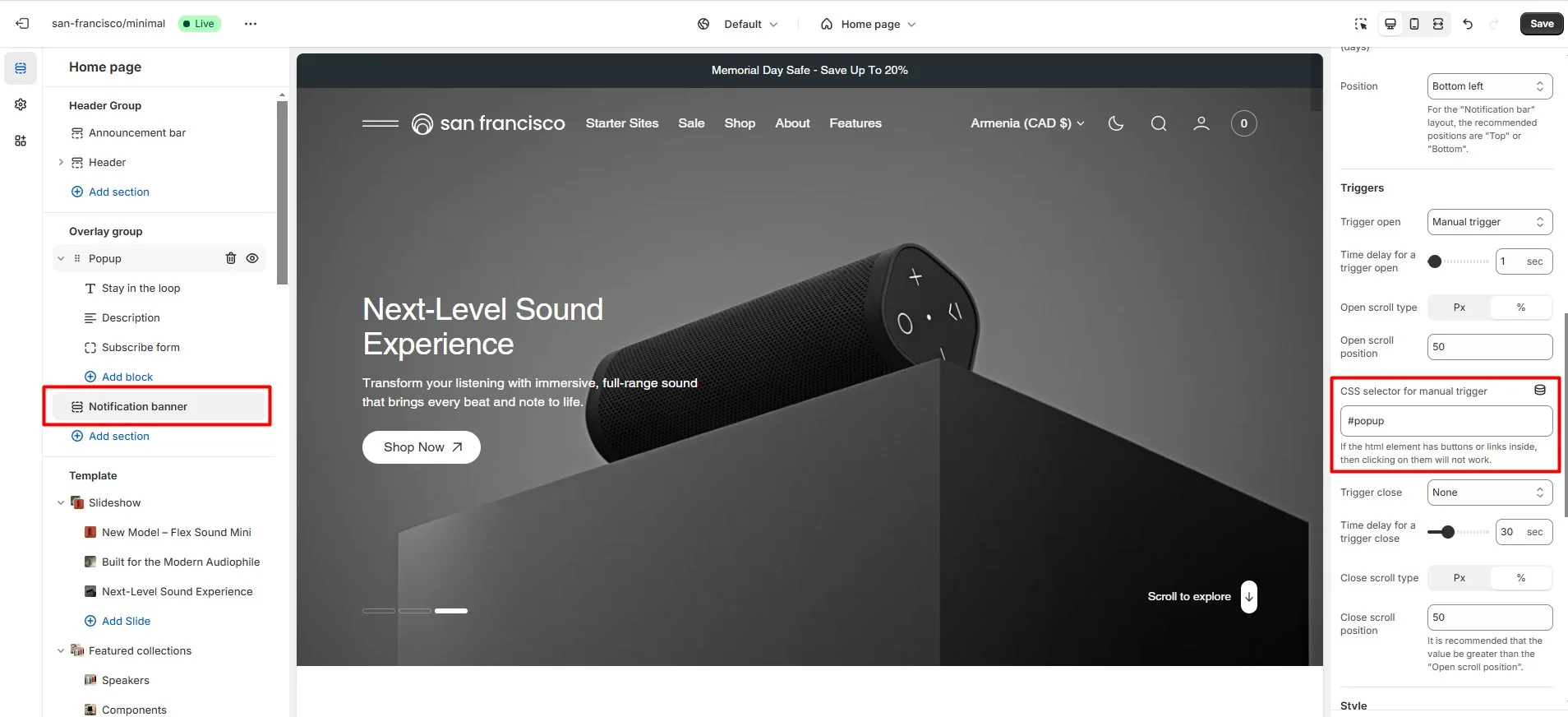Popup
In the Popup settings, you can change layout, add image, subscribe form, customize position, open and exit animations and other options.
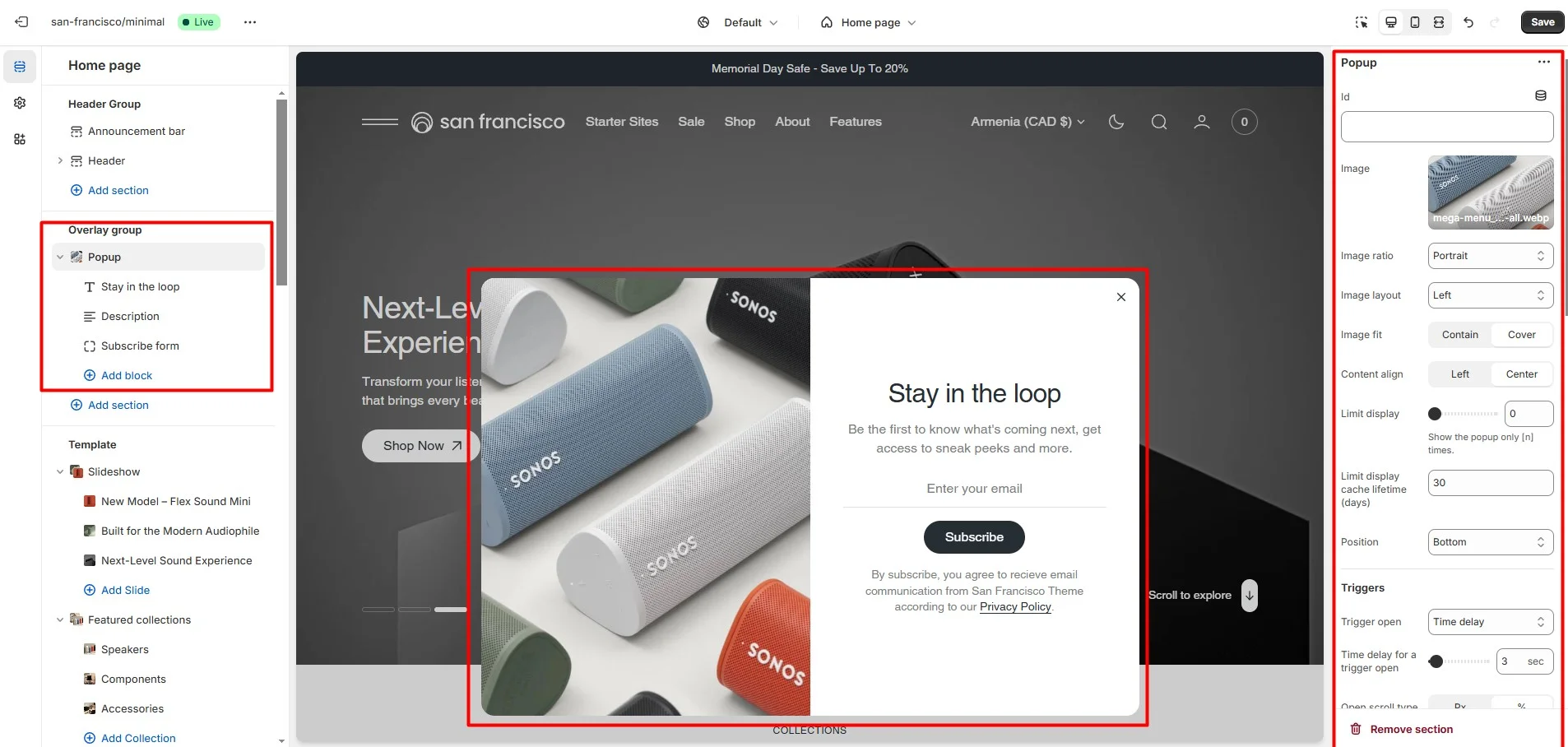
- Add the id of the popup/notification bar you chose to open to the Id field in the Triggers section (e.g. "popup").
- Navigate to the popup/notification bar settigns and add the Id with "#" in the beginning to the "CSS selector for manual trigger" field.