Color Swatches
To enable and edit Color swatches, navigate to Theme settings > Color swatch.
To display color swatches as variant images, you can check the instructions here.
If product color options are added via category metafields, they will automatically appear in the following locations:
- On the product page
- In the featured product section
- On the collection page in filters. Customize filters with the Search and Discovery app.
If the product color option is added as a custom option, the Swatch trigger field must be filled in to display color swatches. You can also add custom colors by adding their name and color in HEX format.