Ticker banner
This section allows you to add big banner with images and ticker.
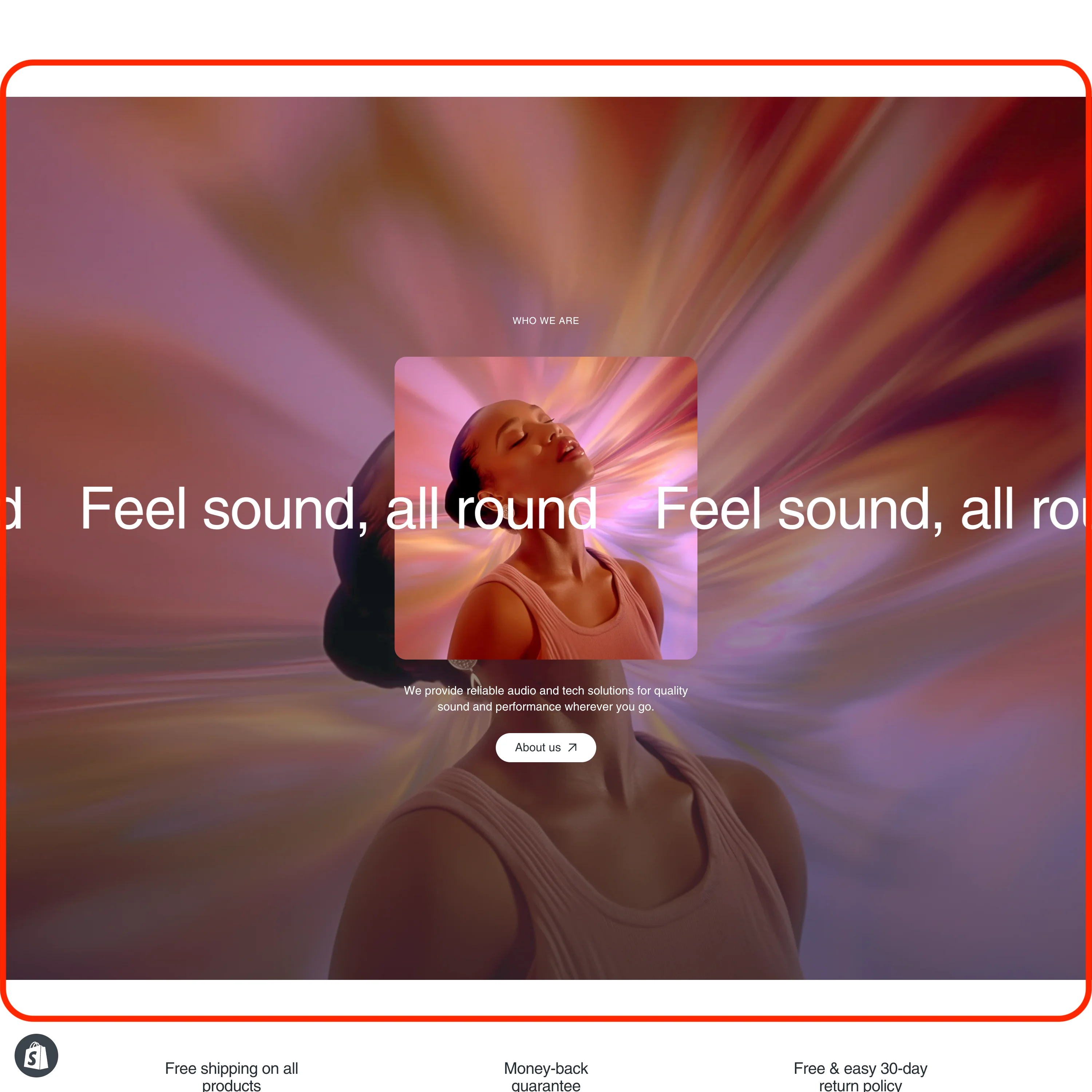
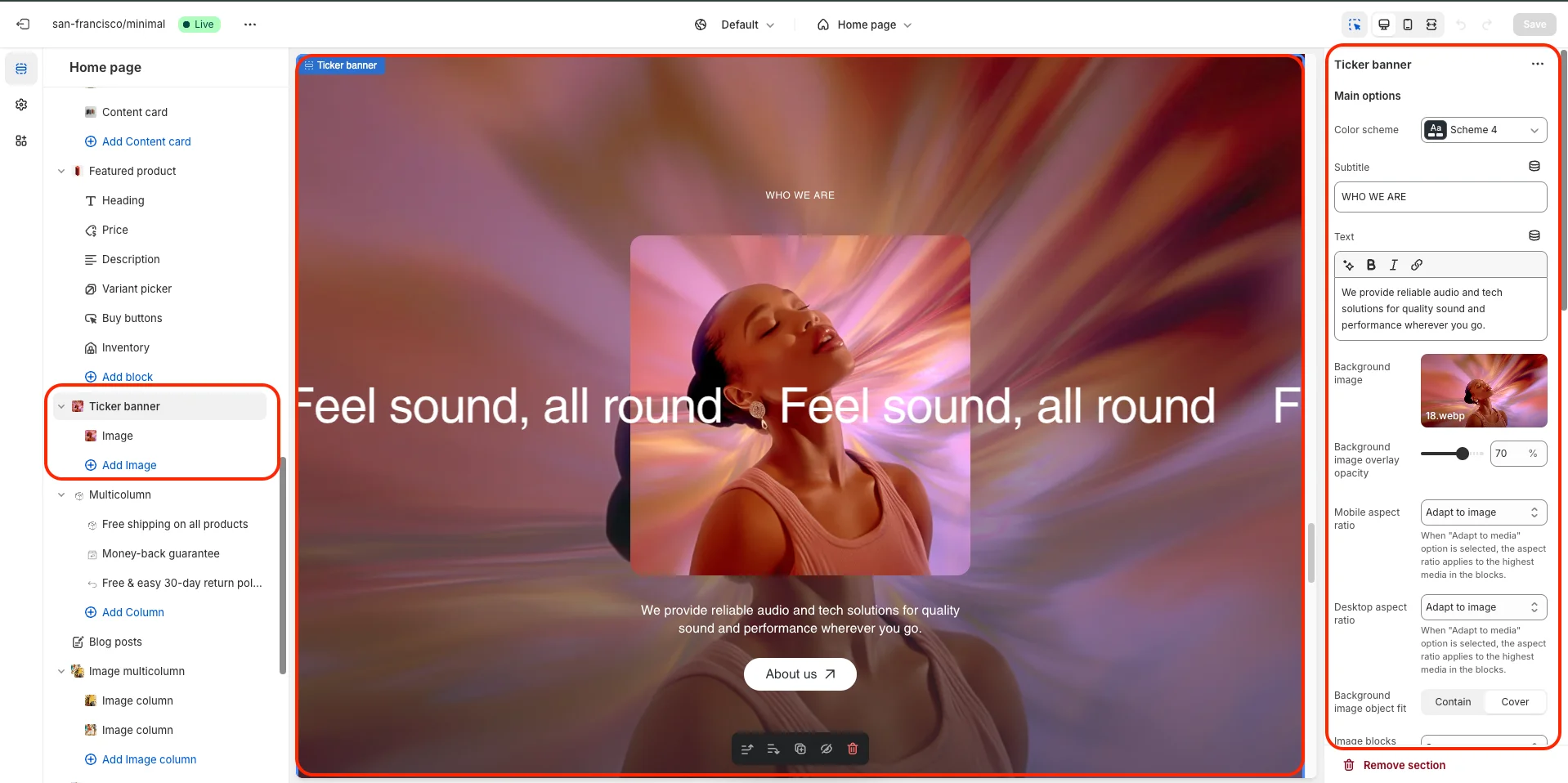
- Color scheme selector changes the color scheme for the section.
- Subtitle allows you to set a subtitle for the section.
- Text allows you to set a text for the section.
- Background image allows you to set a background image for the section.
- Background image overlay opacity slider allows you to change the opacity of the background image overlay.
- Mobile aspect ratio allows you to set the aspect ratio of the section on mobile devices.
- Desktop aspect ratio allows you to set the aspect ratio of the section on desktop devices.
- Background image object fit selector changes the object fit for the background image.
- Image blocks aspect ratio selector allows you to set the aspect ratio of the Image blocks.
-
Ticker options allows you to add and customize ticker. Includes following options:
- Ticker text allows you to set a text for the ticker.
- Ticker speed allows you to change speed of the ticker.
- Ticker text color allows you to select the color of the ticker.
- Dark mode ticker text color allows you to select the color of the ticker in dark mode.
- Ticker position selector allows you to select position of the ticker.
- This section contains one block type - Image.
Image options includes:- Image – allows you to set an image.
- Image fit – allows you to set an image fit for the image.