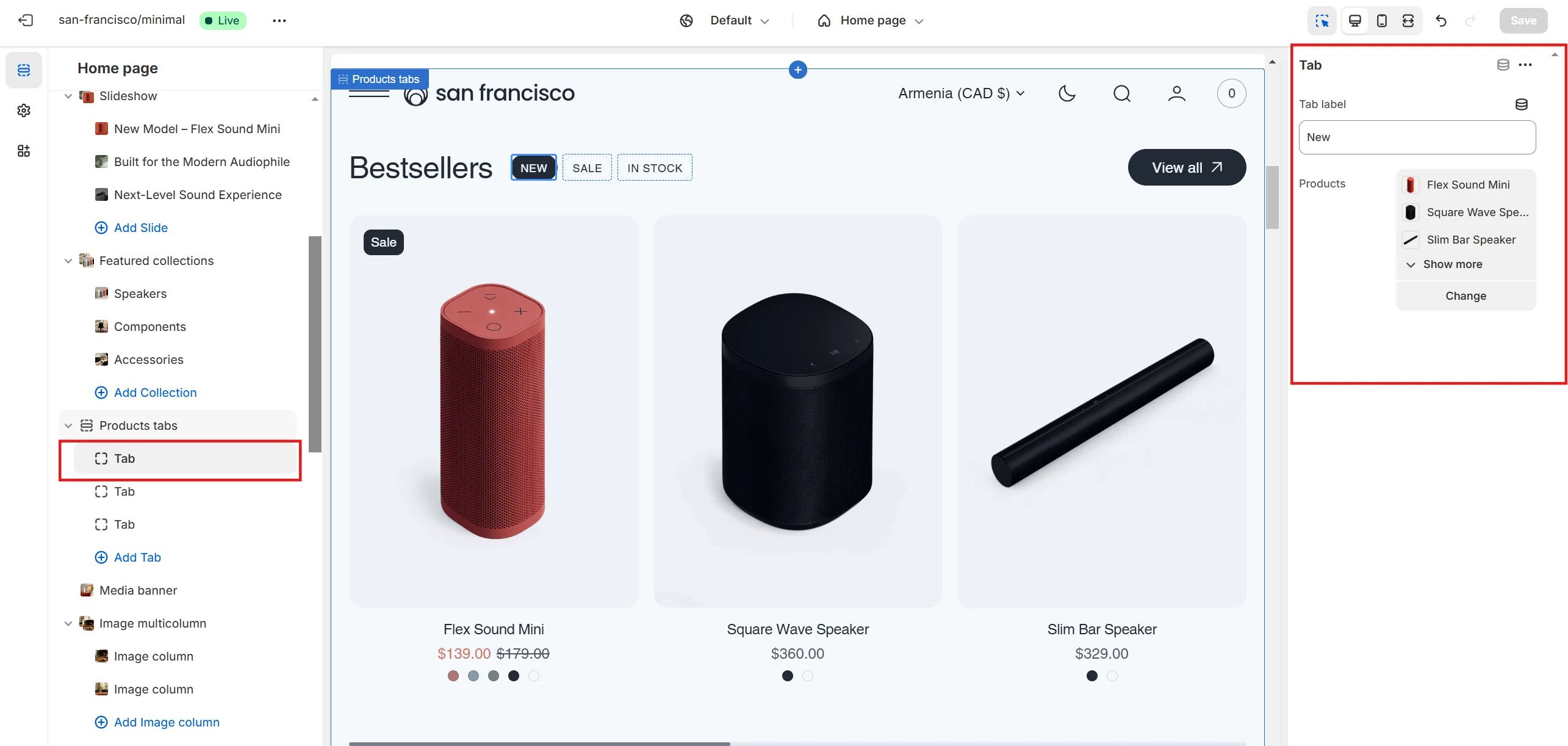Product tabs
This section allows you to display a set of products and organize them into tabs using special filters. The settings are similar to those in the Popular Products section, but here, products are added directly inside the blocks.
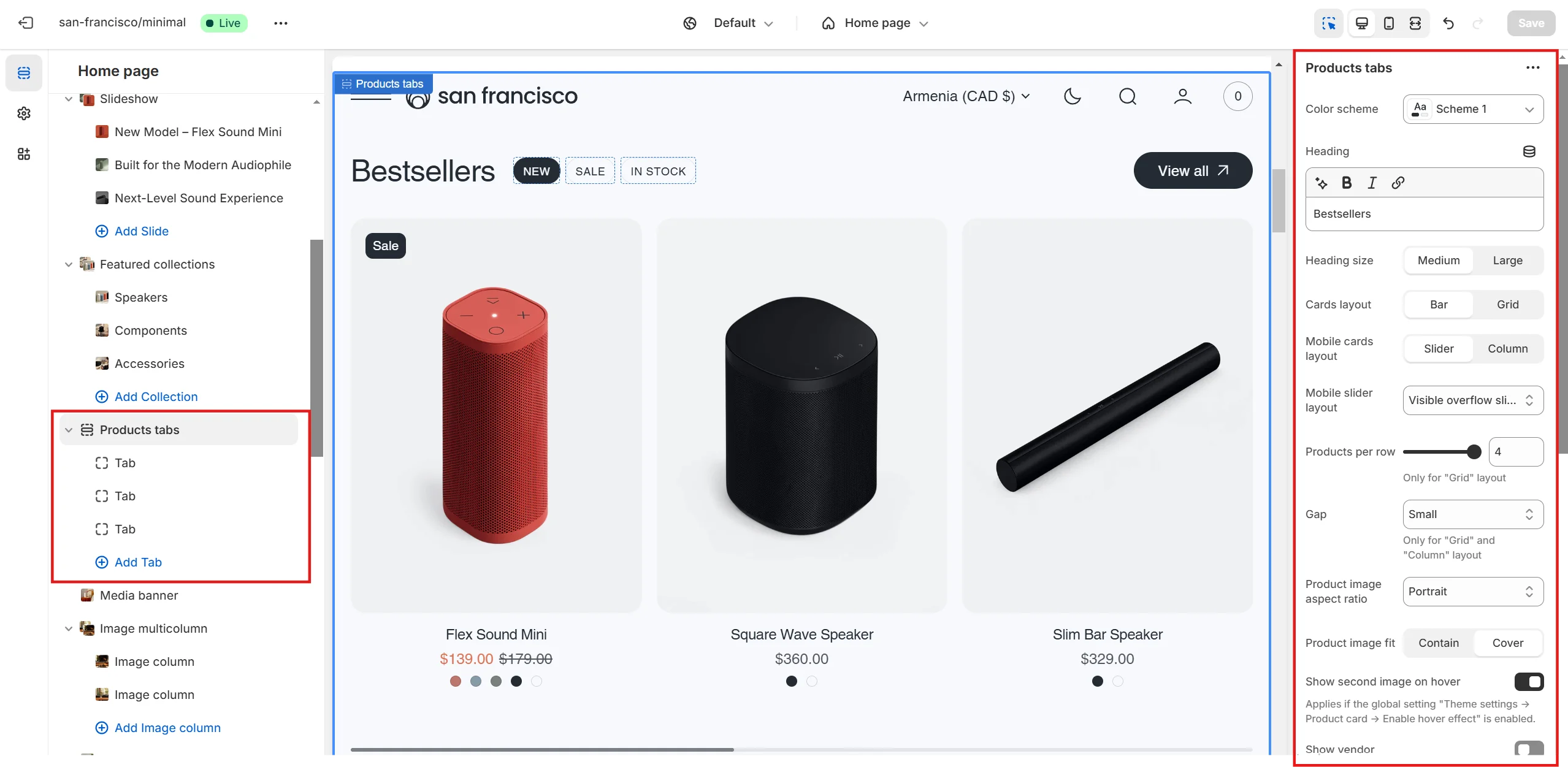
- Within each Tab block, you can specify the tab's name and choose the products to display in that tab.